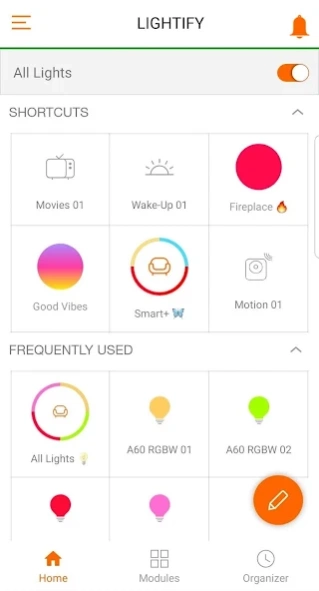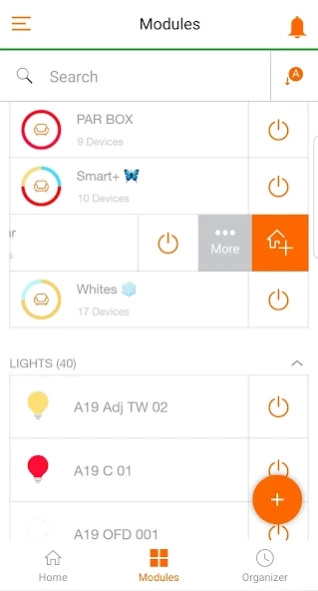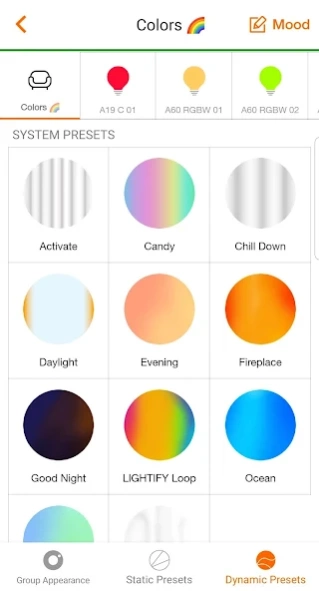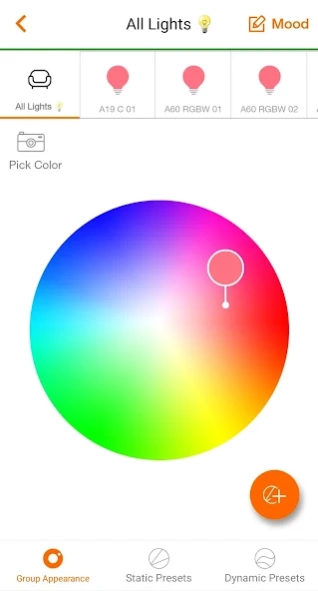Lightify 4.1.0
Continue to app
Free Version
Publisher Description
Lightify - LIGHTIFY is your mobile light control of the future
Your mobile light control of the future
The LIGHTIFY app is your mobile control center for the complete LIGHTIFY system. The app contains many exciting functions and settings, enabling you to customize your lighting.
You can carry out a wide range of modifications to your home and garden lighting at any time, playfully with simple wiping movements on your mobile device: In a matter of seconds and via the Internet from anywhere in the world.
LIGHTIFY: lighting has never been as much fun as this! And light has never been so individual, enriching and helpful. LIGHTIFY brings the future of lighting into your home and garden. Light controlled by a mobile app. Connected lighting that adapts at all times to your desires and lifestyle.
More flexibility, color, excitement and emotion. A greater feeling of safety. And less power consumption.
Let your creativity run free! Simply play around with your lighting. Try out new ideas. And surprise both yourself and your guests with really great light effects.
It couldn´t be simpler: LIGHTIFY installation in 3 steps:
1. Download the free LIGHTIFY app on your smartphone or tablet PC
2. Insert the LIGHTIFY gateway into the socket and connect it to your WLAN router
3. Install your LIGHTIFY lamps and luminaires and follow the app instructions
We’d appreciate it if you could review our privacy policy (https://www.osram.com/cb/lightify/lightify-privacy-policy/index.jsp) and terms of use (https://www.osram.com/cb/lightify/lightify-terms-of-use/index.jsp), which you need to accept before using the LIGHTIFY system. It's important information about what you can and can't do with LIGHTIFY, and how we protect your privacy.
About Lightify
Lightify is a free app for Android published in the Food & Drink list of apps, part of Home & Hobby.
The company that develops Lightify is OSRAM. The latest version released by its developer is 4.1.0.
To install Lightify on your Android device, just click the green Continue To App button above to start the installation process. The app is listed on our website since 2023-01-24 and was downloaded 1 times. We have already checked if the download link is safe, however for your own protection we recommend that you scan the downloaded app with your antivirus. Your antivirus may detect the Lightify as malware as malware if the download link to com.osram.lightify is broken.
How to install Lightify on your Android device:
- Click on the Continue To App button on our website. This will redirect you to Google Play.
- Once the Lightify is shown in the Google Play listing of your Android device, you can start its download and installation. Tap on the Install button located below the search bar and to the right of the app icon.
- A pop-up window with the permissions required by Lightify will be shown. Click on Accept to continue the process.
- Lightify will be downloaded onto your device, displaying a progress. Once the download completes, the installation will start and you'll get a notification after the installation is finished.